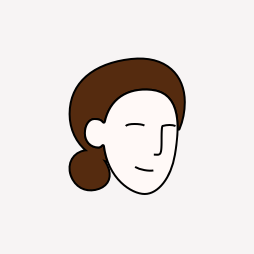
Best Practices of Mobile UI Design

Mobile UI design is an essential aspect of developing an app that users will enjoy using. A well-designed UI can help users navigate the app with ease, enhancing their experience and increasing the chances of them returning to use it again. In this post, we will discuss some best practices for mobile UI design.
Keep it simple
One of the most important rules of mobile UI design is to keep it simple. The UI should be easy to understand and navigate, without the need for extensive instructions. Simplicity can be achieved by using clear and concise language, minimizing the number of buttons on the screen, and avoiding cluttered layouts.
Prioritize user needs
Mobile UI design should always prioritize user needs. A good UI should be tailored to the needs and preferences of the target audience. This can be achieved by conducting user research and testing, and using the feedback to refine the UI design.
Use visual cues
Visual cues can be used to guide users through the app and highlight important elements. They can also be used to provide feedback and confirmation when a user completes a task. Examples of visual cues include icons, animations, and color changes.
Consider thumb placement
Mobile devices are typically used with one hand, so it is important to consider thumb placement when designing the UI. Buttons and other interactive elements should be positioned in areas that are easily accessible with the thumb.
Use consistent branding
Consistent branding can help users recognize the app and create a sense of familiarity. This can be achieved by using the same color scheme and typography throughout the app, and incorporating the app’s logo and other branding elements.
Test, test, test
Mobile UI design is an iterative process, and it is important to test the design at each stage of the development process. This can be done through user testing, A/B testing, and other methods. Testing can help identify any issues or areas for improvement, and ensure that the final UI is user-friendly and intuitive.
Conclusion
In conclusion, mobile UI design is a critical aspect of app development. Following these best practices can help ensure that the UI is easy to use, visually appealing, and tailored to the needs of the target audience. Remember to keep it simple, prioritize user needs, use visual cues, consider thumb placement, use consistent branding, and test, test, test!