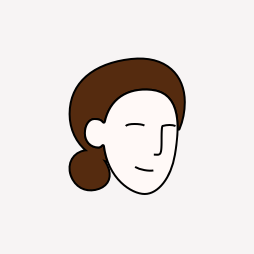
Why My Customers Leave Without Buying?
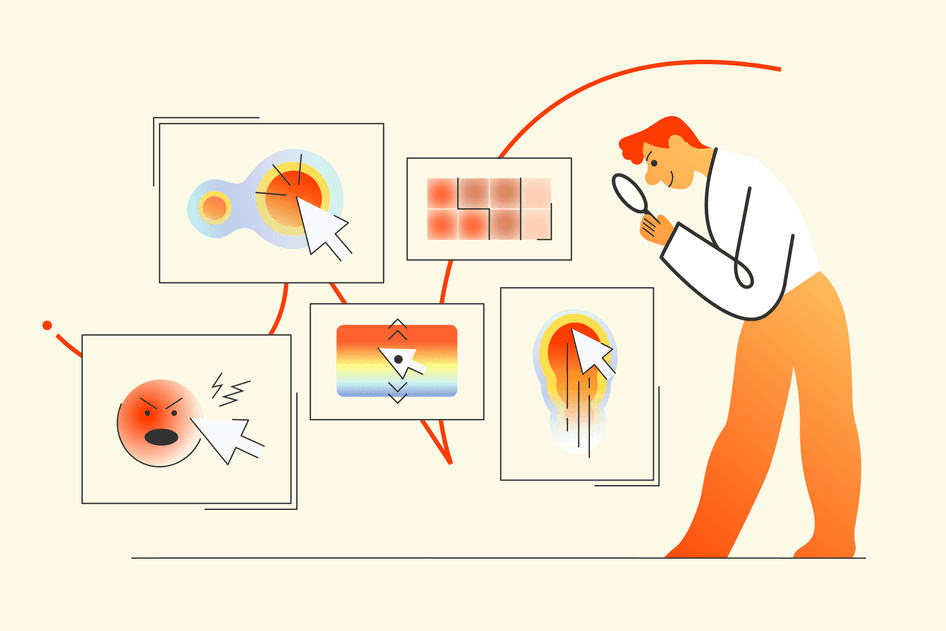
For a store owner, there is nothing more frustrating and discouraging than having a website up with daily visitors but none or few daily orders.
Why your visitors don’t make a purchase could be caused by two broad category of problems:
- Technical issues, often referred as bugs
- User Experience issues, or UX issues
Today, we’re going to focus on the UX issues as these are often the cause of low sales.
Understanding the cause requires making a careful study of your website, using tools that are designed to diagnose UX problems. Each site is unique, and often there are multiple problems working in tandem that need to be identified and fixed.
Get the basics right
Most e-commerce sites need to have a few baseline features like secure payment processing, reviews, testimonials, search and filter, wish listing, sales and coupons, and so on.
Right away, ensure that your site has the necessary features your visitors would expect and get them added if they’re missing.
Do it yourself
Many UX problems are a result of poor use of common sense.
If you are tech savvy, you can do identify them yourself or you can take help of someone who is.
Start by creating a hypothetical scenario that your customers would often have. For example, if you sell apparels for kids online:
“As a working mother, I’d like to buy a swim suit for my kid to take for a trip to the beach.”
Put yourself in the shoes of this person and try to make a purchase on your site. You could find many problems and opportunities to improve their experience. For instance:
- Adding a “Travel essentials” section or category.
- Adding a filter for “swimsuit” to product listing.
Create 5-10 such scenarios and go through each. You’ll fix many problems just by doing this, all by yourself.
Get expert help
Once you run out of ideas, you could bring in experts like us to help you identify problems that are not so apparent. We identify these problems with the help of tools like heat-maps, recordings of user sessions, collecting in-context feedback from visitors, and so on.
Just like a good detective, it takes experience and a keen eye to identify the causes. We update your site to record this information and then study the results to form a hypothesis. Then we go ahead to make changes to your site to validate the hypothesis.
Heat-map

A heatmap (or heat map) is a data visualization that shows how website users click, scroll, and move on the page. The ‘heat’ part of the name comes from the color scale: red depicts popular (hot) areas of the page, and blue less popular (cold) areas.
They’re useful in areas such as:
- Deciding best performing designs
- Finding buttons or links with most or least clicks
- Finding out how far visitors scroll
- Spot clicks on elements that are not clickable
Heatmaps have helped many of our clients rearrange their homepage sections and promote more useful sections up top. Or by making buttons or links more prominent when missed by the visitors.
Session recordings

A session recording is a rendering of a user browsing session that lets you watch the actions of a single (anonymized) user across multiple pages.
While heatmaps help you visualize data from all your users at once, recordings are created for each individual user. Instead of making assumptions about the clicking and scrolling you see on a heatmap, try viewing some session recordings to see how real people actually interact with the page.
After analyzing a click map, for one client we found that many users were clicking ‘show all’ while searching for a product because they lacked the necessary filters to find what they were looking for.
In-context feedback

After we've used heatmaps to reveal design issues on specific site pages, we ask visitors for UX feedback to learn more personal insights.
We keep in mind to have feedbacks that aren’t disruptive. We place them very strategically and intentionally, ensuring to ask the right question at the right time in the right place. This helps us get much higher quality feedback.
It is about constant upkeep
Ensuring that your online store remains in shape is like getting your car serviced by a capable mechanic. It requires regular diagnosis and maintenance. If you want to get the most out of your online shop, make sure you have a reliable and capable expert onboard to help you.
We at Tungston want you to be successful, as our success lies in yours. We are always available for a quick call if you need any help diagnosing your online store.